How to find an ip address

Sometimes we need to find our IP address or check what our IP address is, and we may also need to log into our router and need to find the IP address of the router.
In this article we will focus on how to find or check what the IP address of your computer is.
Windows Computers
Let's take Windows 10 as an example to show how to get the IP address of your computer.
- Press
win+Rand then type cmd, as shown below.
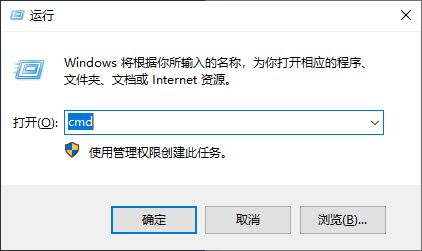
- Afterwards, enter
ipconfigto obtain the IP address of the network card, as shown in the following figure.
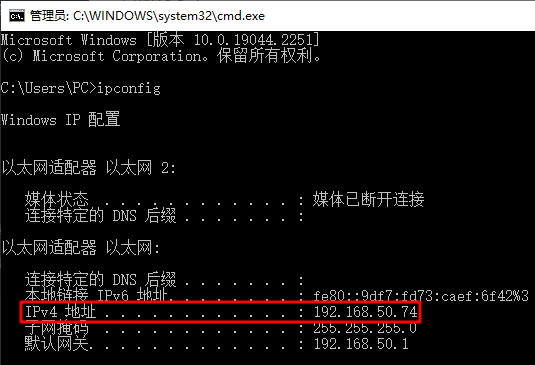
You can see that our IP address is: 192.168.50.74, which is the IP address of a local area network.
Querying the public IP address
By doing the above, we have obtained a private IP address, but if our computer has Internet access, we should also have a public IP address.
Here is how to obtain a public IP address.
- Open your browser and find the website What's My IP Address, where the IP address obtained from the IP geolocation query is our public IP address, the screenshot is as follows.
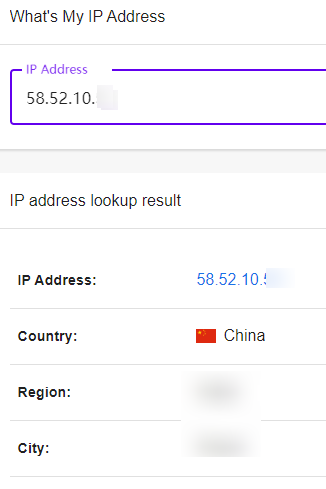
Not only is the IP address queried, but also the location of the IP address is displayed.
Summary
This article explains how to obtain an IP address for our computer, including private and public addresses, which is easy to do.




